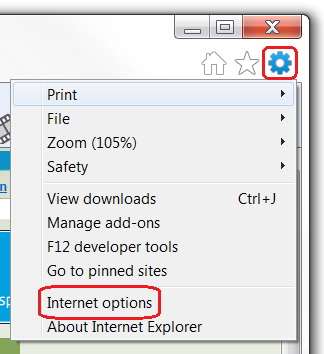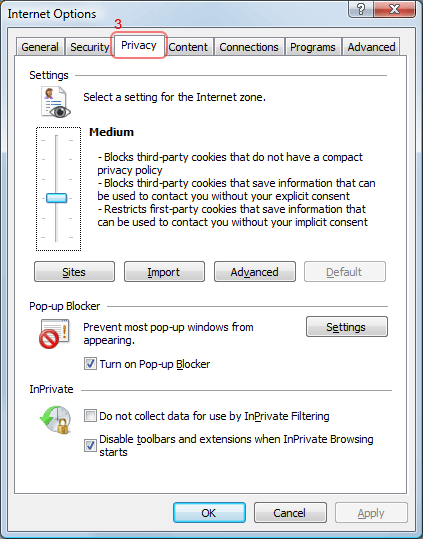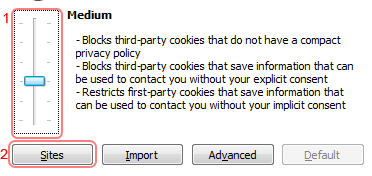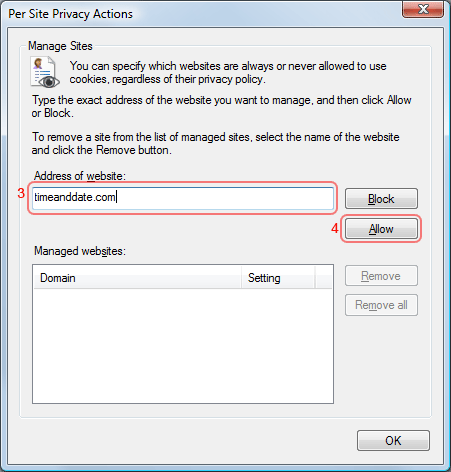How to enable cookies on IE
How to enable cookies on IE
Internet Explorer 11.0
- Click on the gear-wheel icon at the top right of the browser window.
- Click "Internet Options".
- Change to the "Privacy" tab.
- You now have two options depending on how much you want to restrict cookies:
Automatic Cookie Handling
- Set the slider to "Medium".
- This should be enough to enable cookies on timeanddate.com, but it is recommended to add timeanddate.com to the Sites list. To do this, click "Sites".
- Enter "timeanddate.com" in the "Address of the website:" input.
- Click "Allow".
- Click "OK".
- Click "OK".
- Set the slider to "Medium".
, multiple selections available,